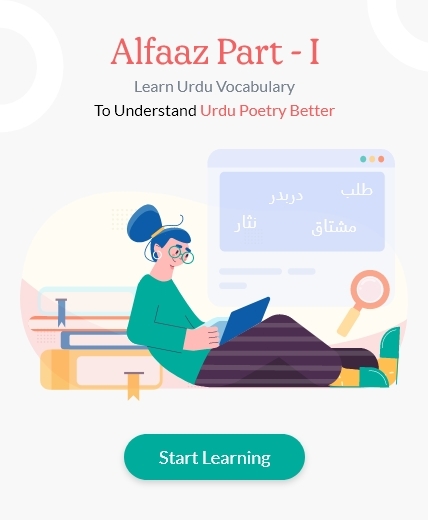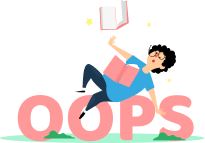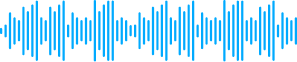Why "Alfaaz Part - I" ?
Enrich your Urdu vocabulary with 14 categories of most essential Urdu words used in poetry with hundreds of examples from the marvellous legacy of Urdu poetry.
Learn 
- Fundamental words used in Urdu poetry
- 360 degree understanding of every word
- Correct pronunciations
Understand 
- Contextual relevance of each word
- Precise connotation of words in poetry
- Prominent subject in Urdu poetry
Master 
- Strong Vocabulary
- Art of expressing in Urdu
- Deep understanding of poetic terminology
Invest in Urdu. Invest in You.
Eloquence And Urdu’s Touch Can Add A Charisma To Your Personality

₹ 399
-
Easy Accessibility
Start your learning journey from anywhere and on any device - mobile, tablet or desktop. Accessible on all the devices
-
Gamified Learning
Interactive module for a comprehensive, easy and fun learning experience
-
Completion Certificate
Get certificate on completion of course
Key Features
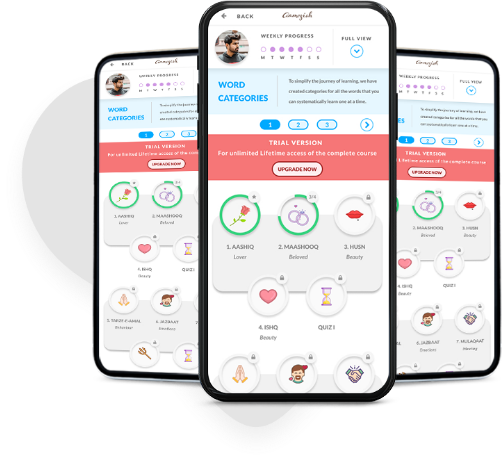
Key Features
 Real Time Progress
Real Time Progress  Interactive
Interactive  Gamified
Gamified  Individual Score
Individual Score  User Ranking
User Ranking  Daily Learning Goals
Daily Learning Goals  Weekly Progress Report
Weekly Progress Report
Why "Alfaaz" ?
Course Designed For Urdu Poetry Enthusiasts And Budding Poets
Stay Updated
To receive updates about Rekhta’s future learning initiatives.
20
POINTSGOOD JOB BUDDY!
Keep up the good work

Course Highlights
Designed by Noted poets- Audio Pronunciation of all ashaar (shers)
- Audio Shers Pronunciation of all ashaar (shers)
- Pronunciation audio of all the word
- 400 Urdu ashaar (shers)
- Translation in English & Hindi for each other
- Bookmarks for revision & ease of use
10
POINTSNICE TRY!
Don't worry! You've earned 10 pts for the effort.
30
POINTSCATEGORY COMPLETED!
Keep up the good work!
Alfaaz
- 100 Essential Urdu words to understand Urdu poetry
- Audio Shers Pronounciation of all ashaar (shers) 400
- Urdu ashaar (shers)
- Pronounciation audio of all the words
- Translation in English & Hindi for each sher
- Bookmarks Bookmarks for revisions & ease of use
- Designed by Noted Poets
Setting ---> Safari ---> Privacy & Security ---> disable “Prevent Cross-Site Tracking”
Safari ---> Preferences ---> Privacy ---> untick “Prevent Cross-Site Tracking”
Setting ---> Chrome ---> enable “Allow Cross-Website Tracking”
Chrome ---> Preferences ---> Privacy and Security ---> tick “Allow all cookies”
please write to us at: tanvirsaiyad@rekhta.org